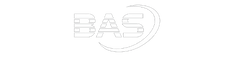Data backup and recovery
System failure, human error, or ransomware attack – data backup protects your company from losing critical information. We provide proven solutions for both local and cloud backups.
Why companies cannot ignore data backups?
of companies worldwide experienced a ransomware attack in 2023.
of companies that lost data and had no backup faced significant downtime in their operations.
of small and medium-sized businesses that lost data did not survive longer than 6 months.
Source: Statista, Share of organizations worldwide that were victims of ransomware attacks in 2023, Published June 2024.
Data protection pitfalls that cost companies a fortune

Backups unavailable
in a crisis
Many companies create backups but do not test recovery. The result? Corrupted or useless data, recovery taking days, and every hour of downtime causing financial losses.

Ransomware destroying backups as well
Ransomware attacks also target backups. Without immutable copies, criminals can delete them, completely paralyzing a company.

Slow data recovery
(RTO/RPO)
Not every backup meets RTO and RPO standards. This often means losing days of work and incurring massive costs due to downtime.

Lack of backup protection in cloud and hybrid environments
No centralized management of cloud and local backups creates security gaps. Hybrid backup solves this issue, combining both worlds into one system.

Non-compliance with regulations
Regulations like GDPR or KRI require not only backups but also quick recovery. Non-compliant backup means the risk of penalties and losing customer trust.
ARE YOU SURE YOUR DATA IS SAFE?
Detect IT vulnerabilities
before hackers do
Don’t wait until something happens. A single mistake, accidental click, or unpatched vulnerability can cost you your data, customers, and reputation. An IT audit will uncover risks before cybercriminals exploit them.
Best practices in creating backups
Explore different approaches to data backup – from local and server-based solutions, through cloud backups, to disaster recovery and compliance with industry regulations.
Local Backup
Local backup means creating data copies within the company’s infrastructure – on servers, workstations, or dedicated storage devices (NAS, SAN). This solution ensures fast access to backups and full control over data without relying on the cloud.
- Fast data recovery without internet access.
- Full control over infrastructure and security.
- No additional cloud costs.
- Ideal for companies with sensitive data (finance, healthcare, manufacturing).


Cloud Backup
Cloud backup allows you to store copies of your data outside the company’s infrastructure – in secure, certified data centers. This way, your data stays protected even in the event of local system failures, fires, or equipment theft.
- Protects data against physical failures and local disasters.
- Scalability – easily adjust storage space to your company’s needs.
- Access your data from anywhere in the world.
- Compliant with GDPR and industry regulations.
Hybrid Backup
Combines the advantages of local and cloud backup. Part of the data is stored in the company’s infrastructure, while backup copies are additionally stored in the cloud.
This is the ideal balance between flexibility and the highest level of security.
- Data protection both locally and at the company’s headquarters.
- Ability to quickly recover data from the server or remotely from the cloud.
- Minimizes the risk of data loss, even during critical failures.
- Perfect solution for companies requiring 24/7 business continuity.


Disaster Recovery and BCP
Disaster Recovery (DR) and Business Continuity Planning (BCP) are solutions that allow companies to quickly resume operations after a failure, cyberattack, or natural disaster. It’s not just a data backup, but a complete system and business process recovery plan.
- Guarantees minimal downtime (RTO) and minimal data loss (RPO).
- Automatic cloud-based system activation in case of failure.
- Comprehensive protection of critical infrastructure and key applications.
- Compliance with regulations across many industries (finance, administration, healthcare).
Do you want to be sure your
data is secure?
We specialize in creating and implementing effective data backup strategies – local, cloud, and hybrid.
We help companies in the financial, industrial, and public sectors avoid costly downtime and meet GDPR and KRI requirements.
Book a free consultation – we’ll assess your situation and advise which backup solution will work best for your organization.
Prefer email? Write to us at biuro@baservice.pl
Response within 24h